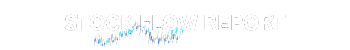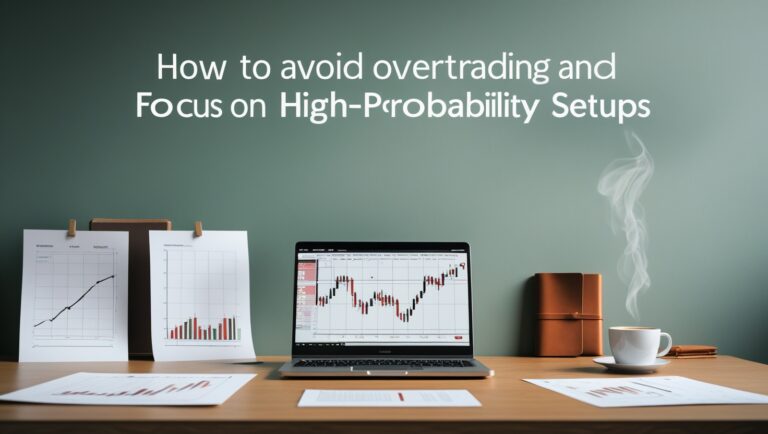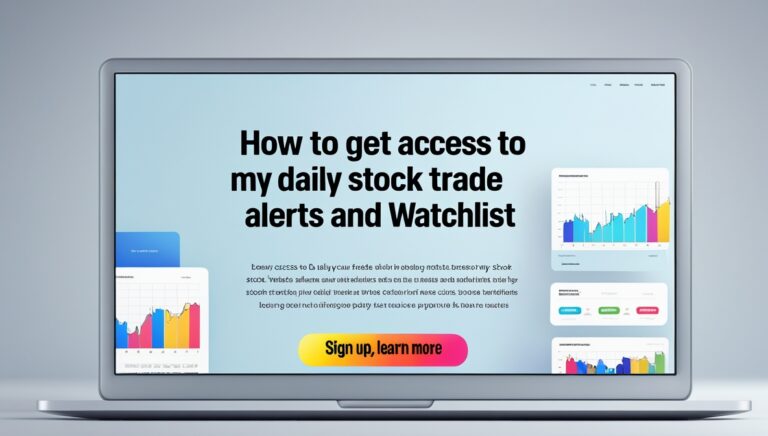Best Charting Software for Beginners to Start Trading Confidently
Best Charting Software for Beginners to Start Trading Confidently
Looking for the best charting software for beginners? I’ve tried many tools, and I want to share the one that helped me analyze the stock market confidently. In this post, I’ll show you how I use this software daily to track stocks and how it helped me create a system to pay my bills every month trading stocks.

Table of Contents
Why Beginner Traders Need the Right Charting Software
When I first started trading, I spent hours trying to make sense of stock charts. Without the right tool, it felt impossible to analyze market trends, spot opportunities, and make consistent decisions.
That’s when I found a solution that simplified everything and helped me trade confidently every day.
Key benefits of using the right charting software:
- Easy-to-read charts with technical indicators
- Real-time market data for accurate decisions
- Alerts and notifications for critical market moves
- Integration with trading strategies that beginners can follow
For me, this software isn’t just a tool—it’s my daily guide to trading.
The Best Charting Software I Recommend
After testing several platforms, I can confidently say the best software for beginners is TradingView.
Here’s why I personally use it:
- User-Friendly Interface: Easy to navigate even if you’ve never seen a stock chart.
- Powerful Charting Tools: Includes dozens of indicators, trend lines, and drawing tools.
- Custom Alerts: I can set alerts for price levels, indicators, or trends so I never miss an opportunity.
- Affordable Options: There’s a free version that’s already powerful, and the paid plans give access to premium features.
I literally open TradingView every morning and plan my trading day. It has helped me make smarter trades and reduced the stress of staring at charts for hours.
How I Use Charting Software to Pay My Bills
One thing I’ve learned over the years is that having the right tools is only half the battle. You also need a proven system to turn your trading skills into consistent results.
That’s why I created my ebook, How I Pay My Bills Monthly With Stocks, where I show step-by-step how I structure trades, track my profits, and generate monthly income reliably.
Using TradingView alongside the strategies in my ebook has been a game-changer. I can:
- Spot trading opportunities quickly
- Monitor multiple stocks efficiently
- Track performance and stay disciplined
This combination is what allowed me to go from guessing trades to confidently planning my monthly expenses from trading.
Features Every Beginner Should Look For in Charting Software
When you’re starting out, you don’t need every advanced feature—but there are a few essentials:
H3: Easy-to-Understand Charts
Charts should be simple and visually clear. I prefer candlestick charts because they show price action clearly, making it easier to see market trends.
H3: Technical Indicators
Even beginners should track indicators like moving averages, RSI, and MACD. They help you identify potential entry and exit points without overwhelming you.
H3: Alerts & Notifications
Nothing is worse than missing a trade because you weren’t at your screen. Alerts are crucial for staying on top of market moves, even if you’re busy.
H3: Customizable Layouts
Being able to arrange your charts, indicators, and watchlists the way that works for your trading style saves time and keeps you organized.
How to Get Started Today
Getting started is easier than you think. Here’s my step-by-step process:
- Sign up for TradingView here: https://www.tradingview.com/?aff_id=155687
- Explore the free charts and start tracking a few stocks.
- Apply simple technical indicators like RSI or moving averages.
- Follow a consistent plan, like the one I detail in my ebook: How I Pay My Bills Monthly With Stocks
Even if you’re new, this combination of powerful charting software and a step-by-step system can give you the confidence to start trading today.
Conclusion
Finding the best charting software for beginners is a game-changer. For me, TradingView was the tool that allowed me to trade confidently and efficiently. Combined with a structured trading strategy like the one in my ebook, it’s how I now pay my bills from trading stocks.
If you’re serious about starting your trading journey and want a system that works, here’s what I recommend:
- Sign up for TradingView today: https://www.tradingview.com/?aff_id=155687
- Learn my complete trading method in my ebook: https://stockflowreport.gumroad.com/l/paybillswithstocks
Take control of your trading and start building a strategy that actually works.
I remember when I first opened a stock chart, it felt overwhelming. There were so many lines, candles, and colors, and I didn’t know what any of it meant. Learning how to interpret charts correctly was a game-changer for me and allowed me to start making trades with confidence.
One of the biggest mistakes beginners make is trying to follow every single indicator at once. I learned early on that focusing on a few core indicators and really understanding them is more effective than adding dozens that just create noise.
Having a visual representation of stock trends makes a huge difference. When I see the patterns clearly, I can anticipate possible market moves and act without hesitation. That clarity is what separates a confident trader from someone who is guessing.
I also started tracking my trades in a simple journal alongside my charting software. By noting why I entered a trade and what indicators I followed, I could see patterns in my own behavior and improve over time.
Alerts were another feature that changed everything for me. I used to stare at screens all day, but now I can set alerts for price levels or indicator signals and focus on other things without missing opportunities.
Being able to customize the chart layout to my style helped me create a workflow that feels natural. I can open my favorite indicators, arrange my watchlists, and immediately see the market’s pulse every morning.
Learning to read stock charts isn’t just about spotting opportunities—it’s also about risk management. Charting software helps me see support and resistance levels, which I use to set stop losses and protect my trades.
Even as a beginner, I wanted to trade efficiently without being glued to my screen all day. Using charting software allowed me to check the market multiple times a day and still live my life while staying in control of my trades.
I also realized that having access to historical charts is invaluable. I can review past trends and understand how a stock behaves in different market conditions, which is a huge advantage for predicting future moves.
When I combine chart analysis with the strategies I share in my ebook, I can see exactly how to plan trades that fit my monthly financial goals. This system has made trading predictable and manageable, even as a beginner.
The community and educational content around charting software are also helpful. I often watch tutorials, read guides, and learn from other traders’ scripts and indicators, which accelerates my learning curve.
Finally, starting with a reliable charting tool gave me confidence to experiment and learn without fear. Every new skill I’ve built—like spotting trends, reading signals, and managing risk—was supported by the software I trusted from day one.

Stay ahead in the stock market! Subscribe to our newsletter and receive exclusive stock flow reports, trading insights, and actionable tips directly in your inbox. Join thousands of traders who get our updates first.